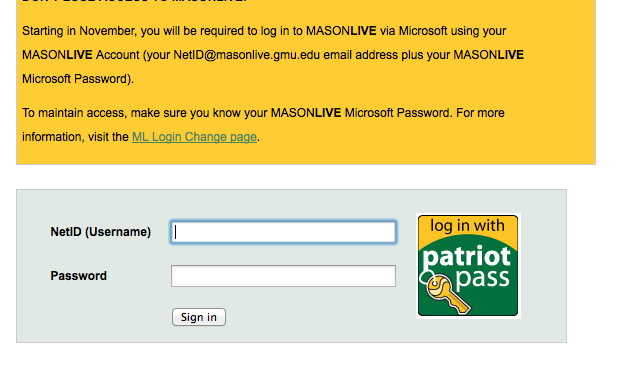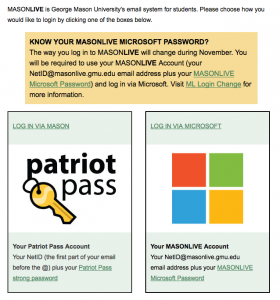Mason students, faculty and staff will no longer be able to log in to their Masonlive email with their school assigned NetID and password starting later this semester.
There are currently two ways to access Mason email: Patriot Pass, with a school-assigned NetID and password, or through Masonlive, which requires students to enter their full ID and Masonlive password, which may be different from the Patriot Pass password.
“You will be required to use your Masonlive Account (your NetID@masonlive.gmu.edu email address plus your Masonlive Microsoft Password) and log in via Microsoft,” states the Masonlive website.
With these new changes, Patriot Pass will no longer be an option for students logging in to their school email. However, it will not affect email layout, contacts or delete past emails, only the way that some students access their email.
“Microsoft is discontinuing support of the tools that have allowed George Mason University to use our Patriot Pass credentials for logging in to Masonlive,” states the website explaining the changes.
“Students who currently receive their email on a mobile device are already using their MASONLIVE Microsoft password,” said Lauren Reese, communication and planning specialist in the Department of Instructional Technology.
According to the webpage set up to ease students through the change, MASONLIVE provides many extra benefits that Patriot Pass did not, such as providing access to Microsoft Office 365 Pro Plus for students. Mason students are allowed to download and install Microsoft Office on five computers and five mobile devices and use them for free until they are no longer a current student. PC users will have access to more programs than Mac users, but both will be able to download and use Microsoft Word, Excel, PowerPoint and Outlook. Other benefits cited by the instructional webpage are easier access to MASONLIVE email on mobile devices, as well as an easier way to reset passwords every 180 days, as university policy dictates.
To ensure that students will still be able to log in to their email after this change is made, students need to log in through the Masonlive option prior to the change. To do this, students can go to outlook.office365.com and enter their school assigned NetID@masonlive.gmu.edu, with the current password. If they are able to log in this way, then they will encounter no issues logging in once the Patriot Pass option is gone. However, if students are not able to log in, then they need to reset their Masonlive password. Instructions for this are provided on the Masonlive login page.
If students do not reset their passwords before the change, they must fill out a request form for a new password, which may delay the login process initially, according to Mason’s IT Services website.
When asked about this change, many students disclose that they already use the Masonlive option to access their email.
“It’s just the one I’ve had the least amount of problems with,” said Mailey Shimon, a Mason junior.